The Hidden Side of Exocad: 6 Ways to Maximize Its Power
Exocad is undoubtedly one of the most powerful design software tools out there.
Halot Box is a slicing program designed to help you prepare your resin-based 3D printing processes. This software is a crucial tool for getting your designs ready for printing, allowing you to add supports and slice your models. Here’s a step-by-step guide on how to download and install Halot Box.
Step 1: Accessing the Creality Website
First, open a web browser on your computer and type "Creality" into the search engine. Navigate to Creality’s official website.
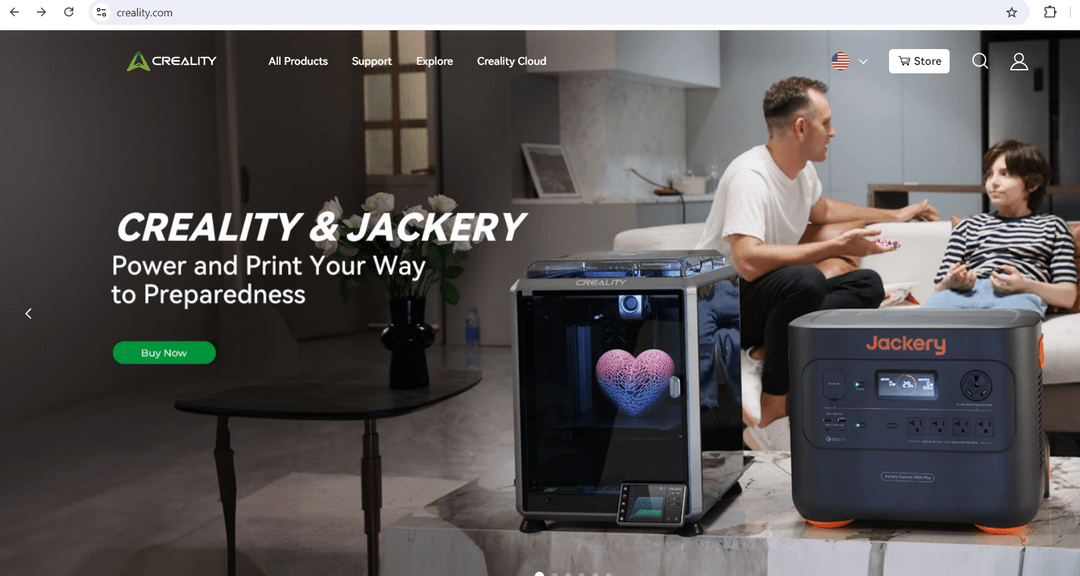
Step 2: Navigating to the Download Center
On Creality’s homepage, click on the "Support" tab located in the upper left corner. From the drop-down menu, select "Download Center."
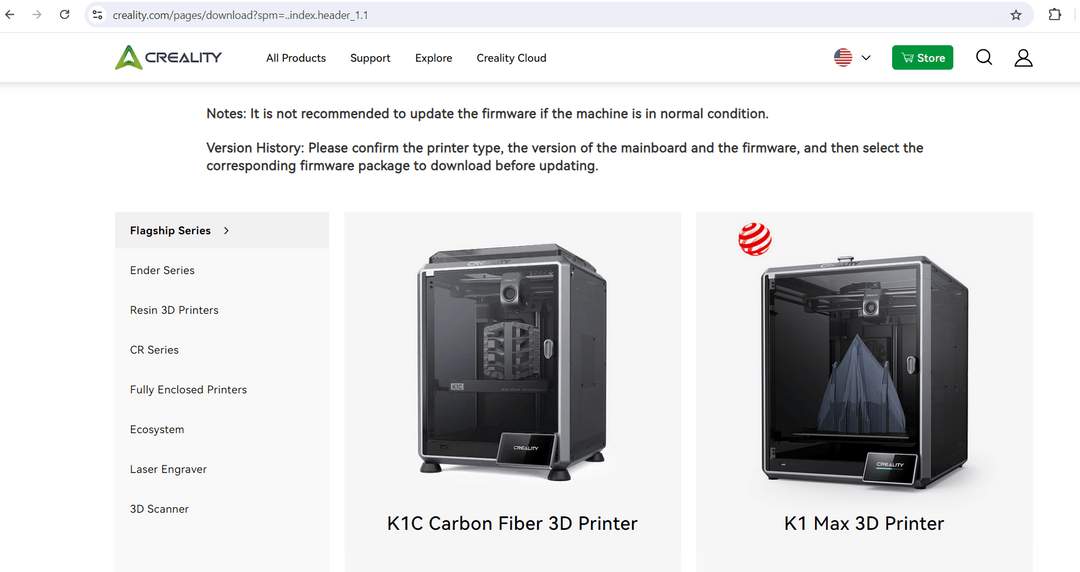
Step 3: Selecting the Halot Box Version
In the Download Center, click on "Resin 3D Printers" from the menu on the left side. From the relevant page, find the latest version under the Halot Box (Resin Slicer) section and click the "Download" button to download the file.
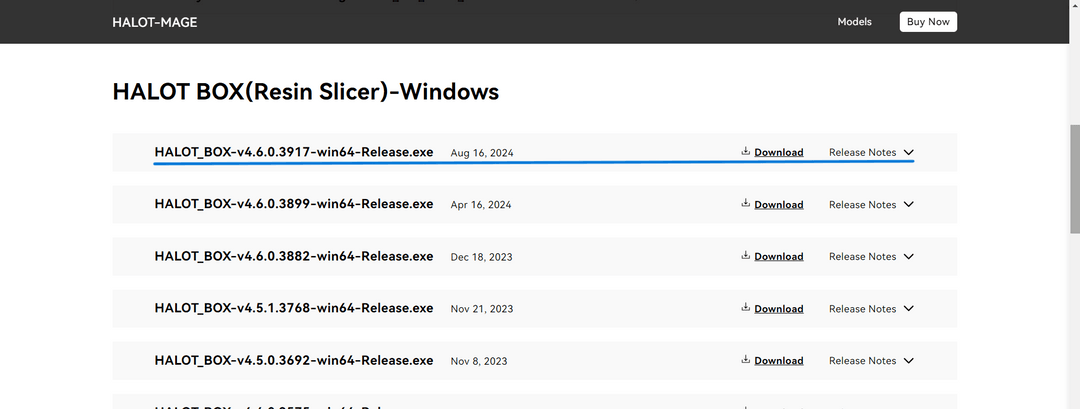
Step 1: Opening the Installation File
In your Downloads folder, locate the Halot Box installation file and double-click to open it. Click "Install" to start the installation wizard.
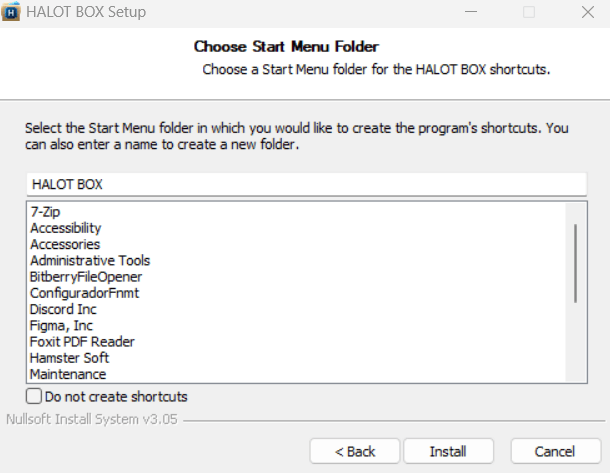
Step 2: Following the Installation Steps
The installation wizard will guide you through the process. Click "Next" to proceed and complete the installation by clicking "Finish."
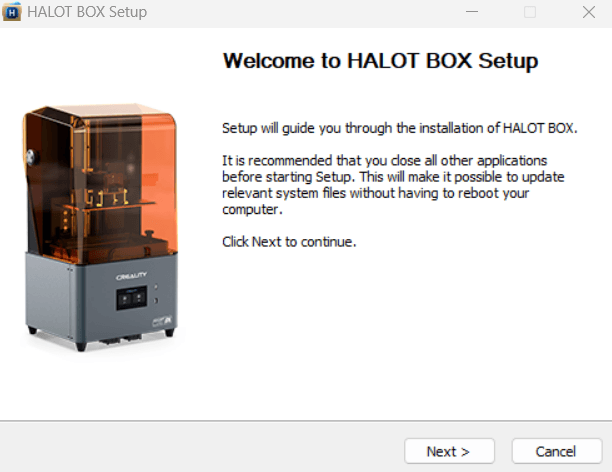
Step 3: Launching the Program
Once the installation is complete, open the Halot Box program. When the program starts, click the button in the upper right corner. Then, click the button at the bottom to access the menu where you can select your preferred language.
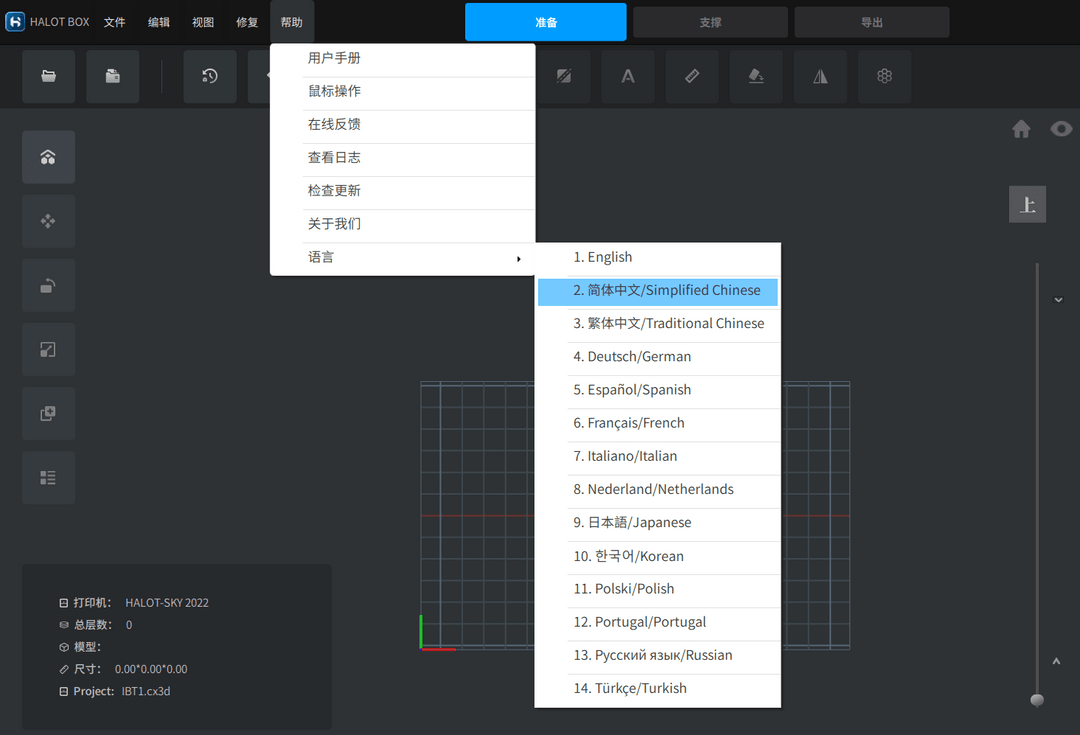
Step 1: Selecting Your Printer
After launching the program, select the correct 3D printer from the "Printer" box on the right side. This is important for the program to configure the slicing settings according to your printer.
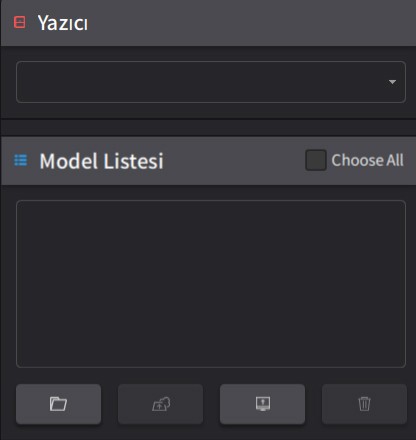
Step 2: Configuring Parameters
Under the model list, you’ll find the "Parameter Config" box. Click on "Default" and enter the parameters that match your resin.
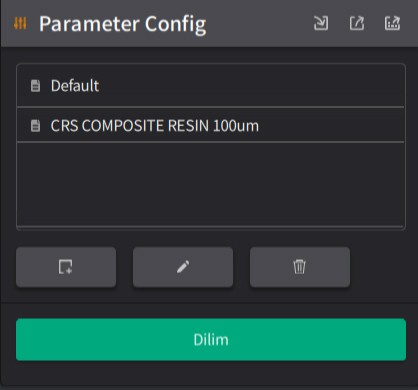
Step 3: Support Parameters
Supports are structures that prevent your models from collapsing during curing. Setting up support parameters in Halot Box is crucial for a successful print.
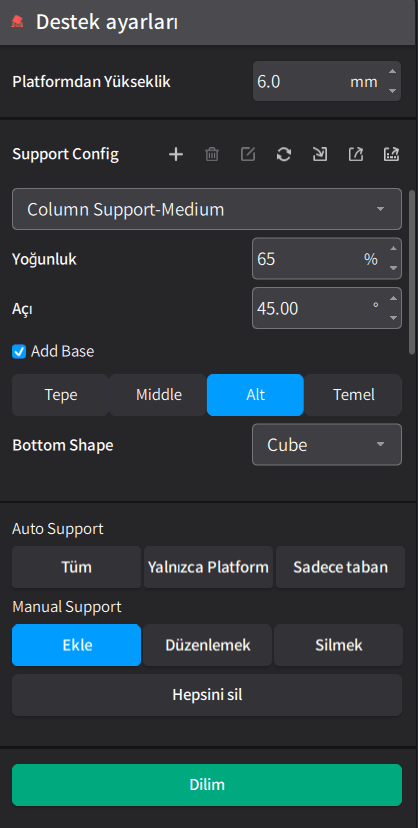
Conclusion
Halot Box is a powerful slicer program that helps you manage your 3D printing process efficiently. By downloading and installing the software, you can effectively support and slice your designs. We wish you good luck and successful prints!